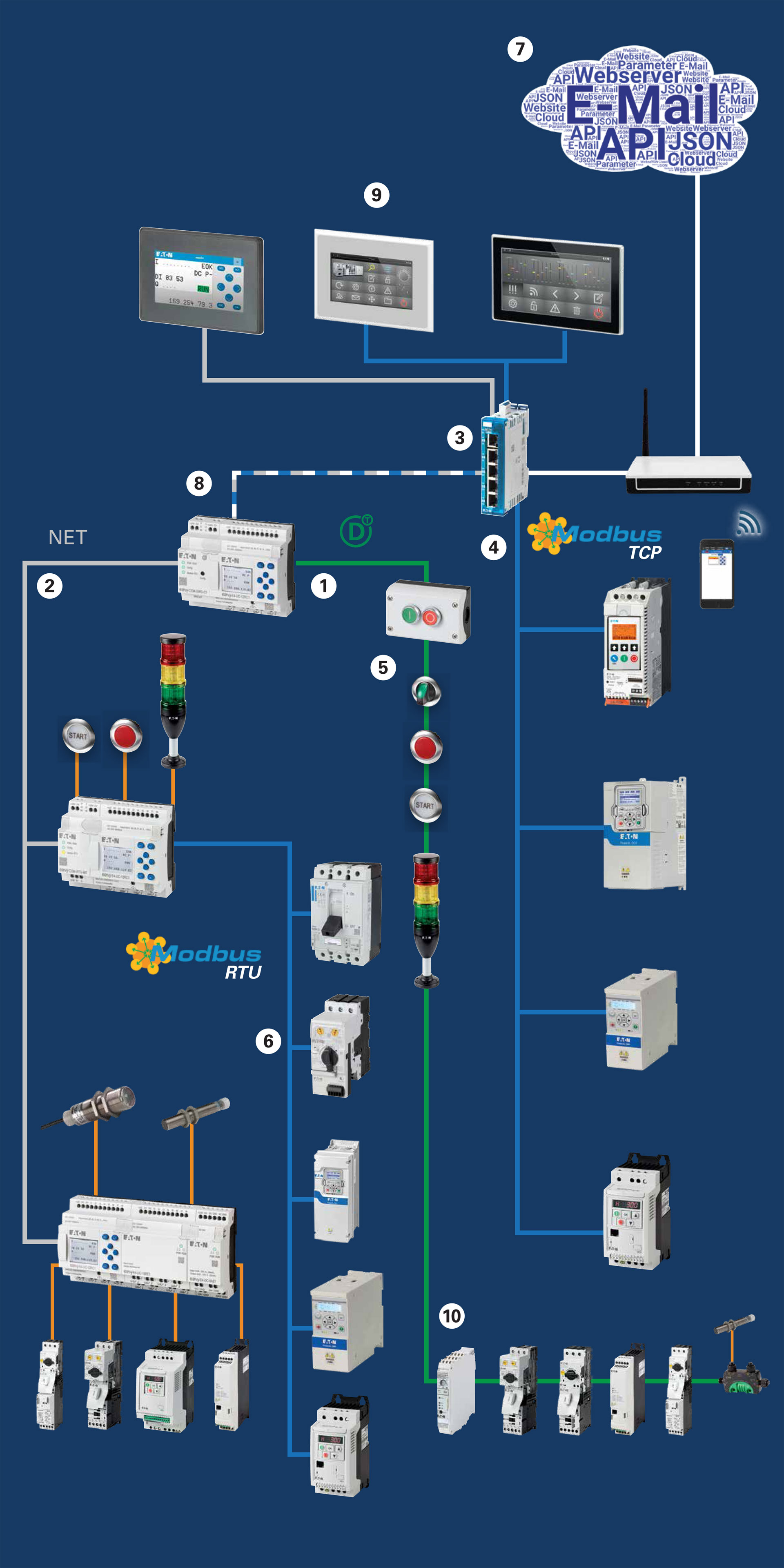
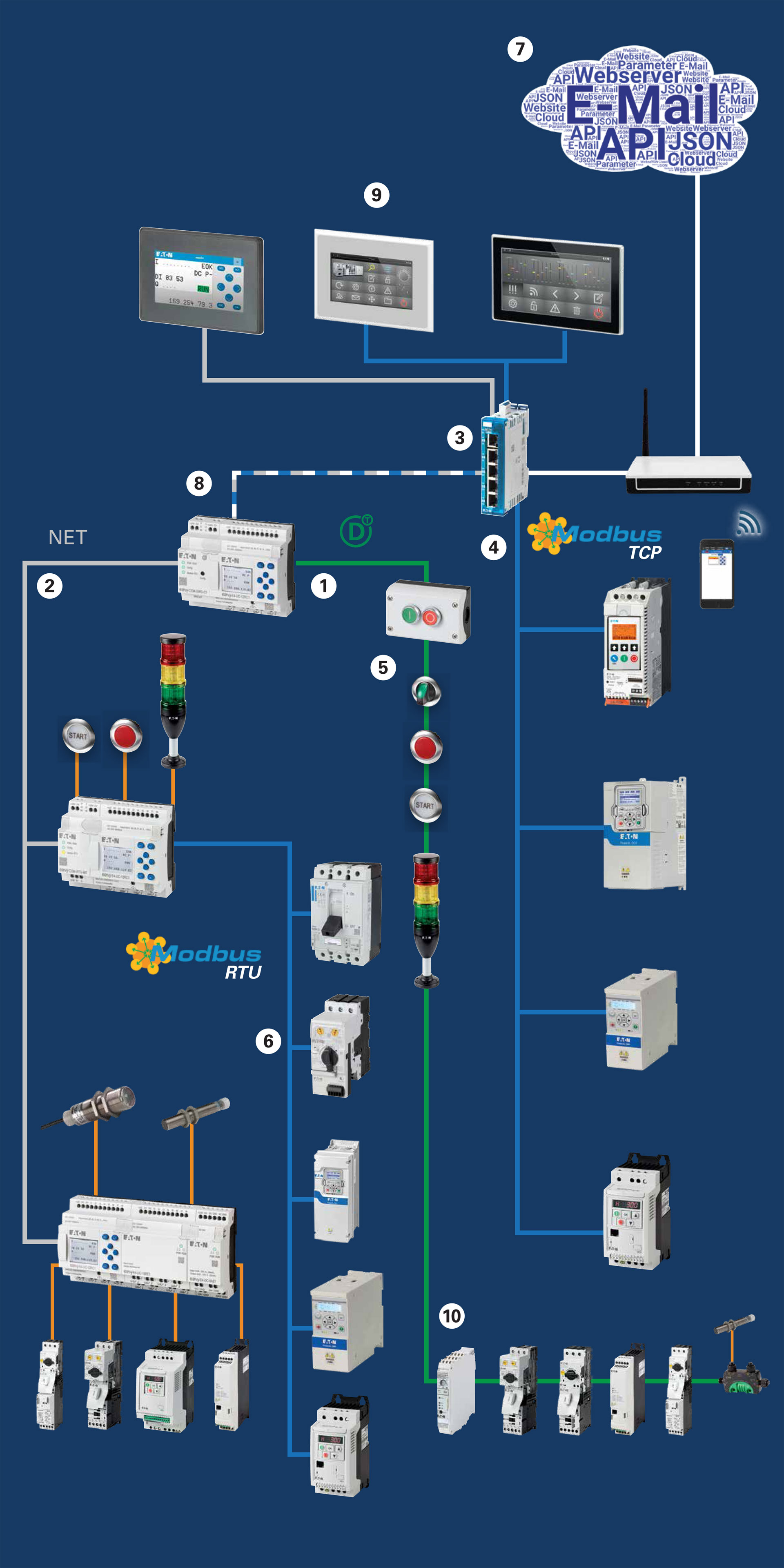
Modbus RTU master and slave -the easyE4 control relay can be set up as either a Modbus RTU master or slave unit. When set up as a master unit, the easyE4 can access process data, status information and parameter settings for the connected Modbus RTU modules. Data acquisition and programming can be carried out regardless of the brand, meaning third-party Modbus RTU devices can also be integrated.
SmartWire-DT inside and outside the control cabinet – SmartWire-DT not only ensures optimized networking inside the control cabinet but can also be used to integrate components in the field via the control cabinet cable gland module (SWD4-SFL8-12). Instead of the ribbon cable that is used inside the control cabinet, components in the field are connected by means of a standard 5-pole round cable.
The ‘easy’ family – the easyE4 control relay provides a convenient and fast solution for various control tasks. The powerful base device, which is available with or without display, comes with many inputs and outputs that can be easily expanded by means of additional easyE4 I/O modules. The easyE4 comes with various communication options and in different voltages, making the easyE4 suitable for industrial and building applications.
NET – via easyNET, up to 8 base devices can be networked with each other to quickly exchange data. And for larger networks, there is also the option of networking up to 10 clusters of 8 base devices with each other.
Modbus TCP client and server – the easyE4 offers a client and server functionality for Modbus TCP, so that it can either be integrated into existing Modbus TCP networks or can be used to create a Modbus TCP network itself. Via this standard protocol, the easyE4 can be connected to numerous Eaton products, such as the XV100 touch display, the DA1 variable frequency drive or the S811+ soft starter. Moreover, it is also possible to connect third-party components.
SmartWire-DT system – SmartWire-DT is Eaton's intelligent wiring solution for industrial switchgear, both inside the control cabinet and in the field. Just one cable is used to network all components – from pilot devices to motor starters – and to supply them with control voltage. The SmartWire-DT solution replaces error-prone and time-consuming manual wiring and also delivers information from across the system, making it “IoT ready.”
Web server and API – thanks to the integrated web server, application content can also be displayed on all internet-enabled devices such as smartphones or tablets. By means of the integrated JSON API, the easyE4 can also communicate with different programming environments such as NodeRed via HTTP-GET requests, and the operands, device settings and easyE4 data can also be accessed in read and write mode.
‘easy’ communication module for SmartWire-DT – with the EASY-COM-SWD-C1 communication module, one ‘easy’ control relay can be connected to SmartWire-DT and thereby with up to 99 components. This intelligent networking of the components at field level makes it possible to configure, monitor and control all devices in a SmartWire-DT communication system via the control relay. Thanks to the availability of diagnostic information for each component, application errors can be quickly located, which reduces downtime.
Ethernet switch - The easyE4 and the HMI/PLCs of the XV100 and XV300 series use their Ethernet interfaces for all communications with other components and external displays. A simple standard switch from Eaton can be used to connect multiple devices and to expand the ‘easy’ application according to your needs.
Visualization options – texts and data can be easily displayed or changed using the easyE4 base device display. Alternatively, the convenient ‘easy’ remote touch display RTD can also be used, which mirrors the content of the text display and is immediately ready for use without any software. To visualize projects inside and outside the control cabinet in a more advanced way, the ‘easy’ HMI from the XV100 series can be used. It offers everything to customize the user interface and can be easily connected to the easyE4 via Modbus TCP.